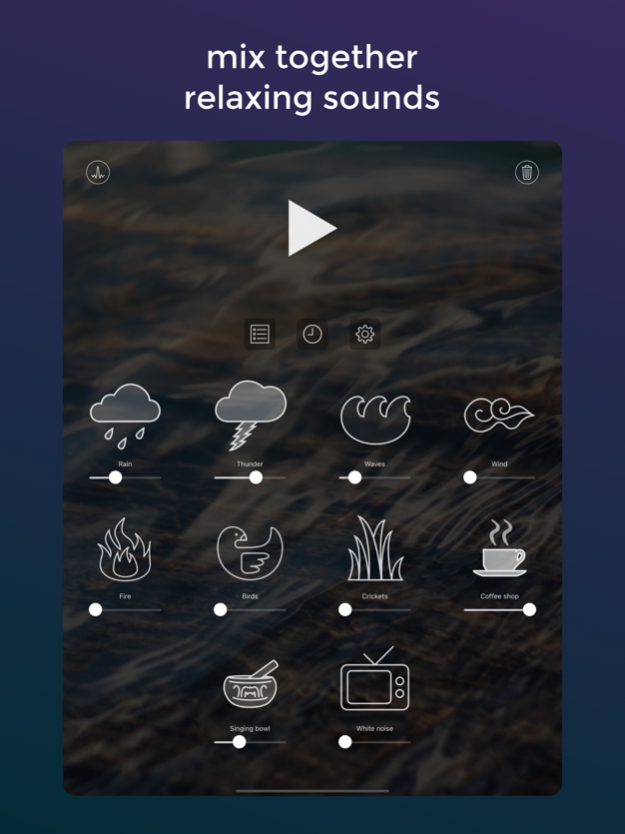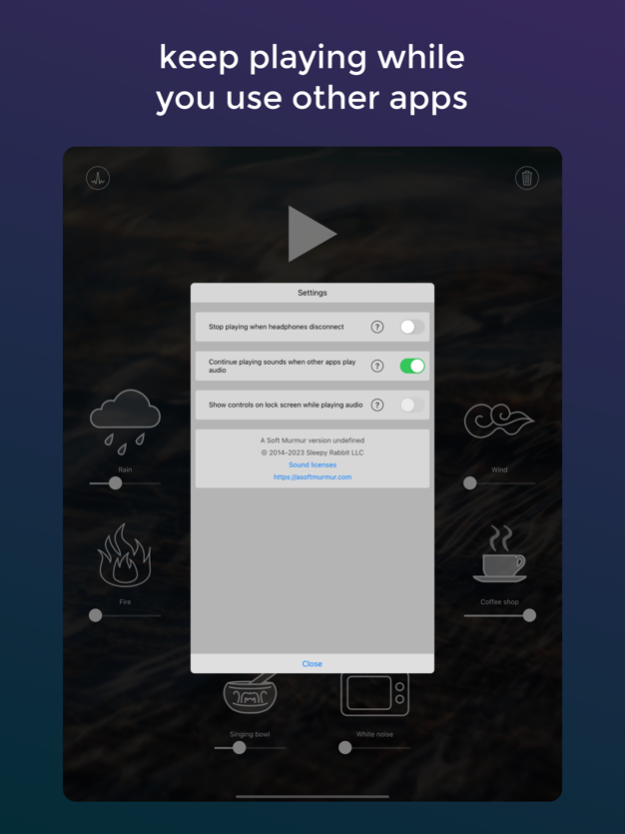A Soft Murmur 1.0.8
Continue to app
Free Version
Publisher Description
Mix together relaxing sounds for sleeping or focus. Listen to calm nature sounds, even while using other apps. Save your mixes. Set timers for sleep or productivity.
Create your perfect mix of relaxing sounds to help you sleep, relax, study or work!
Play sounds in the background while you listen to podcasts or music.
Play calm nature sounds to help you drift off to sleep. You can easily set a timer to stop playing after a certain length of time, or set sounds to gradually fade out.
Download once, listen whenever and wherever you like. All sounds are stored locally on your device, and once installed you can listen without using any data and without an internet connection.
A Soft Murmur plays seamless, uninterrupted audio so it never interrupts your focus.
Listen to four free sounds - gentle rain, rolling thunder, ocean waves and gusting wind. And for a one-off purchase, enjoy six additional sounds - crackling fire, morning bird song, chirping crickets, bustling coffee shop, meditation singing bowl and zen white noise.
When Meander is active, the volume of each active sound increases and decreases at random, creating rolling waves of sound that are never the same twice.
Save your favorite mixes and give them names. Switch easily between mixes or share them with your friends.
The modern world is full of distractions, so we've made this app incredibly simple and easy to use. With a few taps you can enjoy seamless, relaxing nature sounds with A Soft Murmur.
Oct 13, 2023
Version 1.0.8
This update introduces new sounds available for purchase, or available for free if you have an existing Pro account. It also includes some minor bug fixes and optimizations to improve battery life. If you have any issues, please reach out to gabriel@asoftmurmur.com
About A Soft Murmur
A Soft Murmur is a free app for iOS published in the Health & Nutrition list of apps, part of Home & Hobby.
The company that develops A Soft Murmur is Sleepy Rabbit LLC. The latest version released by its developer is 1.0.8.
To install A Soft Murmur on your iOS device, just click the green Continue To App button above to start the installation process. The app is listed on our website since 2023-10-13 and was downloaded 4 times. We have already checked if the download link is safe, however for your own protection we recommend that you scan the downloaded app with your antivirus. Your antivirus may detect the A Soft Murmur as malware if the download link is broken.
How to install A Soft Murmur on your iOS device:
- Click on the Continue To App button on our website. This will redirect you to the App Store.
- Once the A Soft Murmur is shown in the iTunes listing of your iOS device, you can start its download and installation. Tap on the GET button to the right of the app to start downloading it.
- If you are not logged-in the iOS appstore app, you'll be prompted for your your Apple ID and/or password.
- After A Soft Murmur is downloaded, you'll see an INSTALL button to the right. Tap on it to start the actual installation of the iOS app.
- Once installation is finished you can tap on the OPEN button to start it. Its icon will also be added to your device home screen.